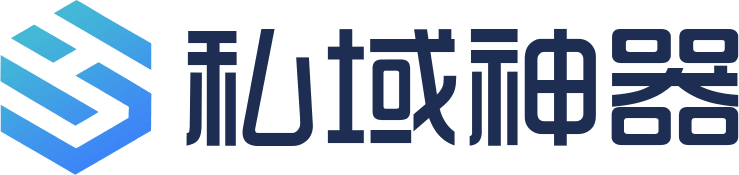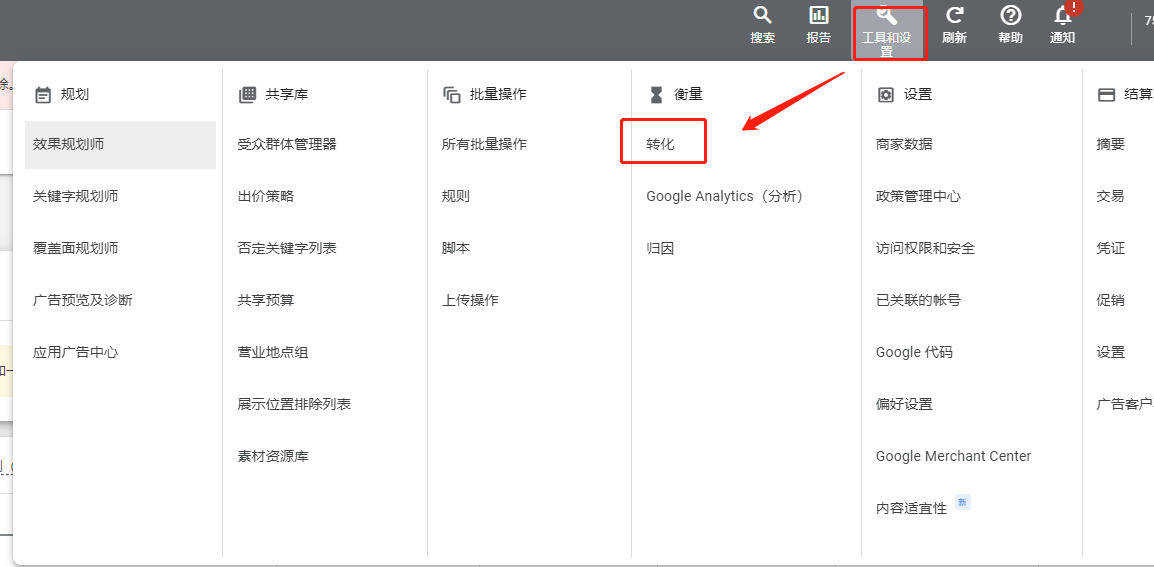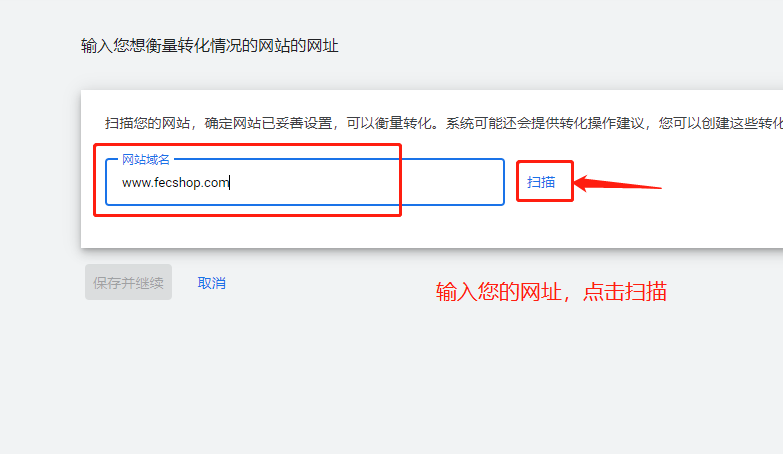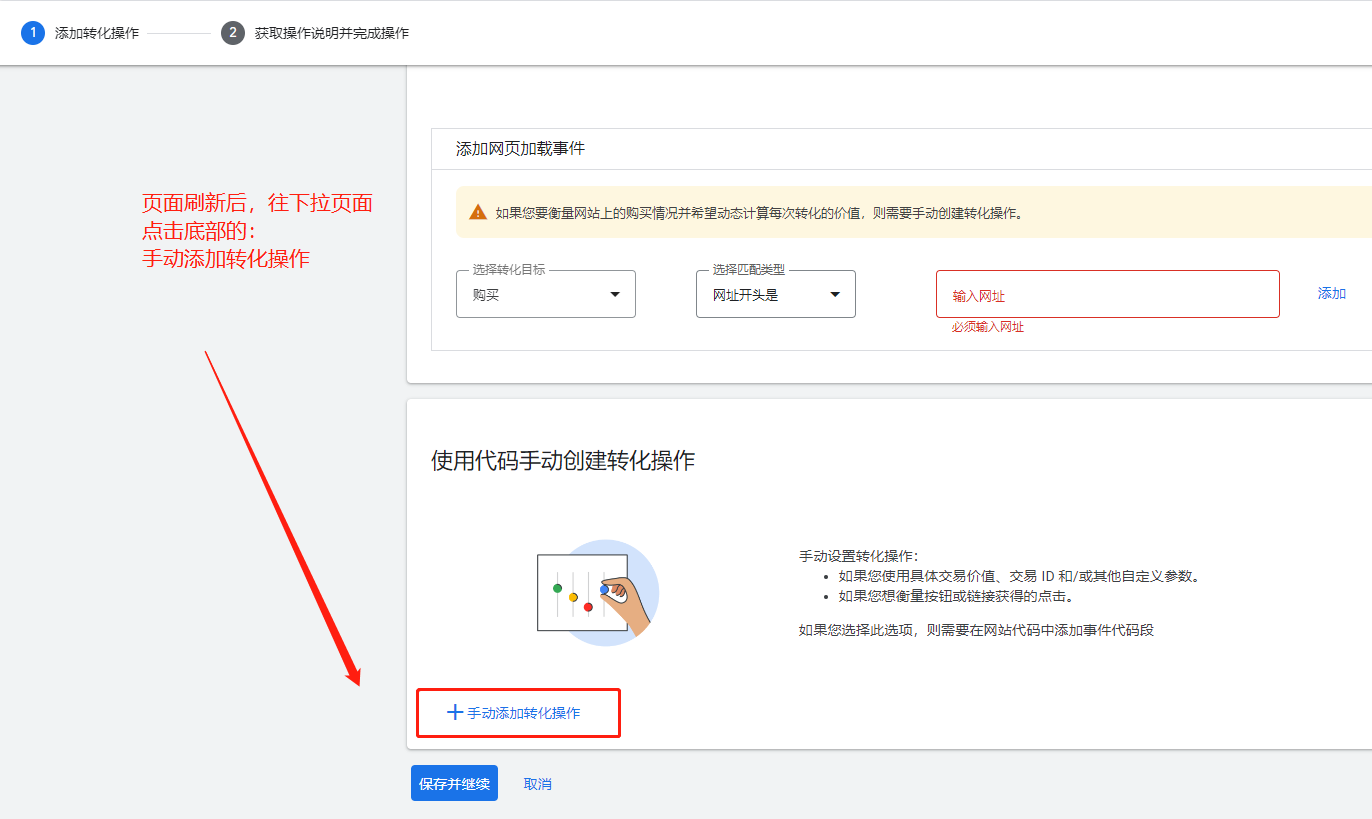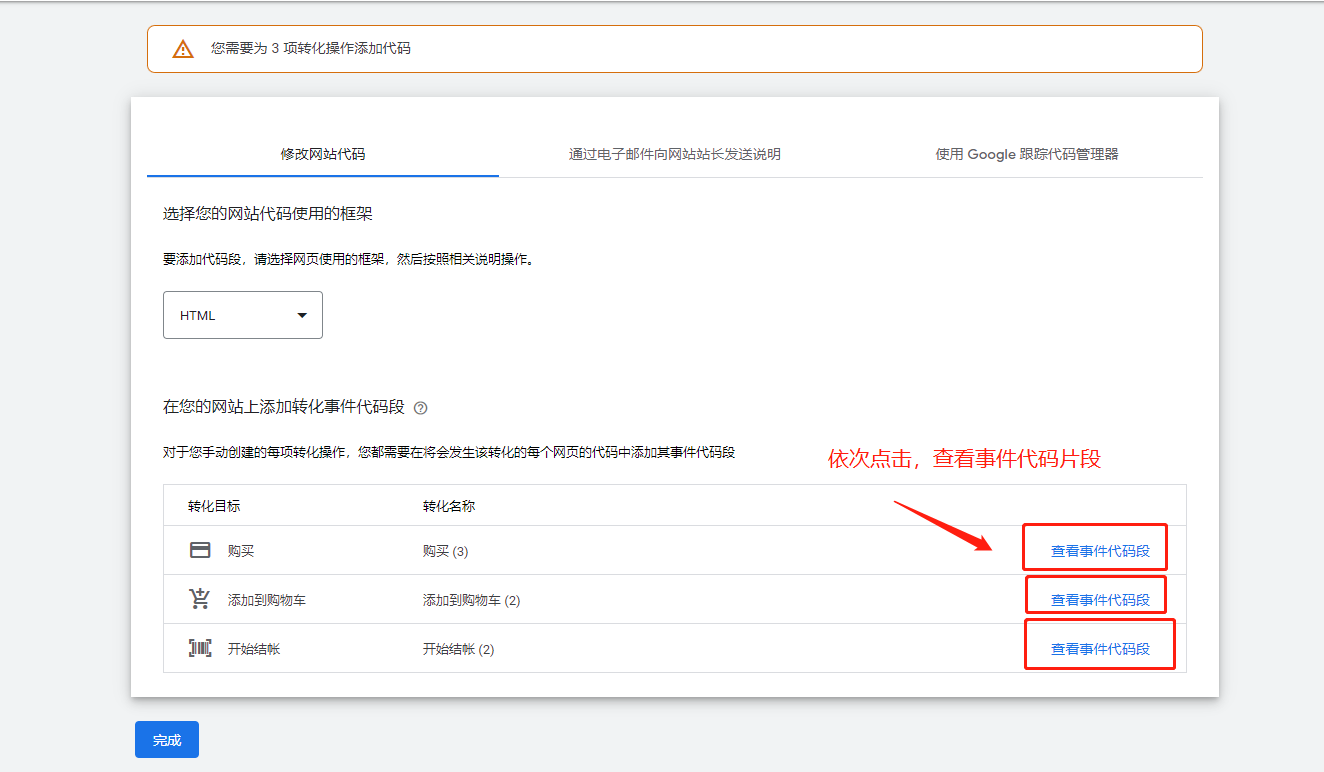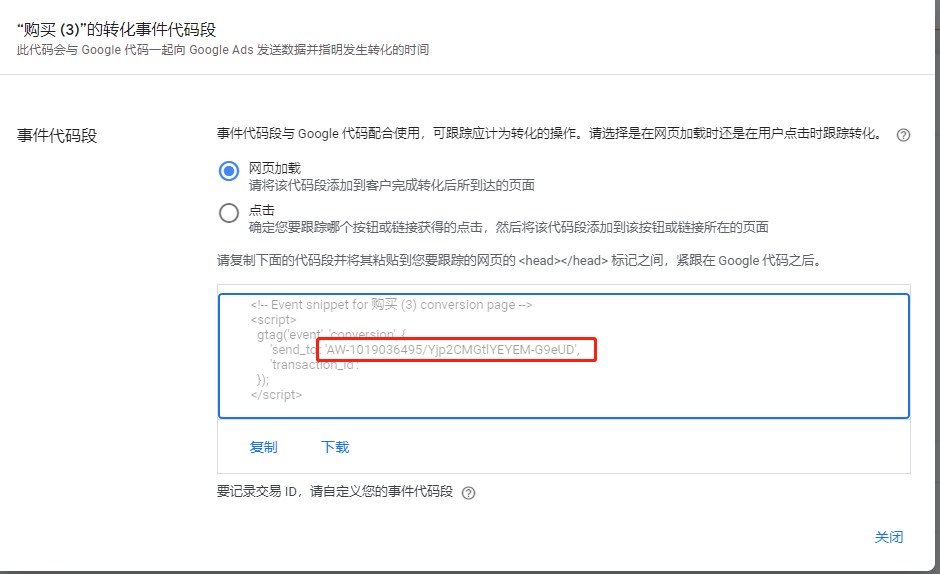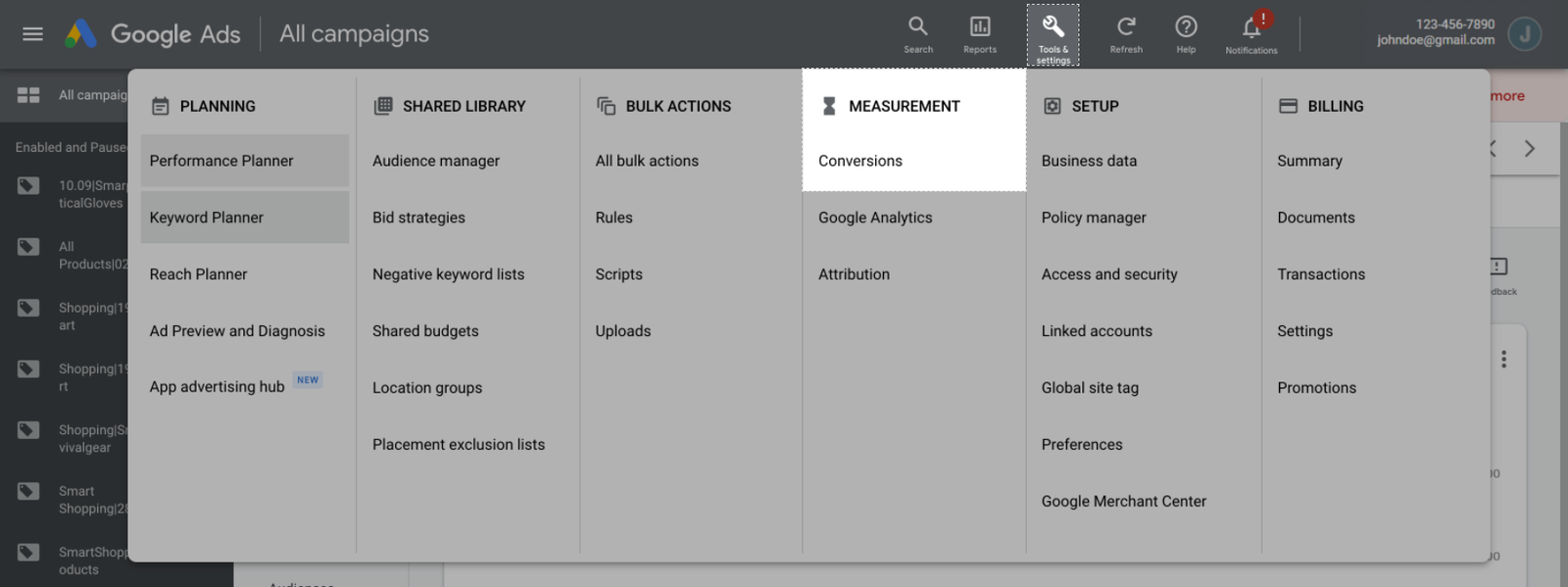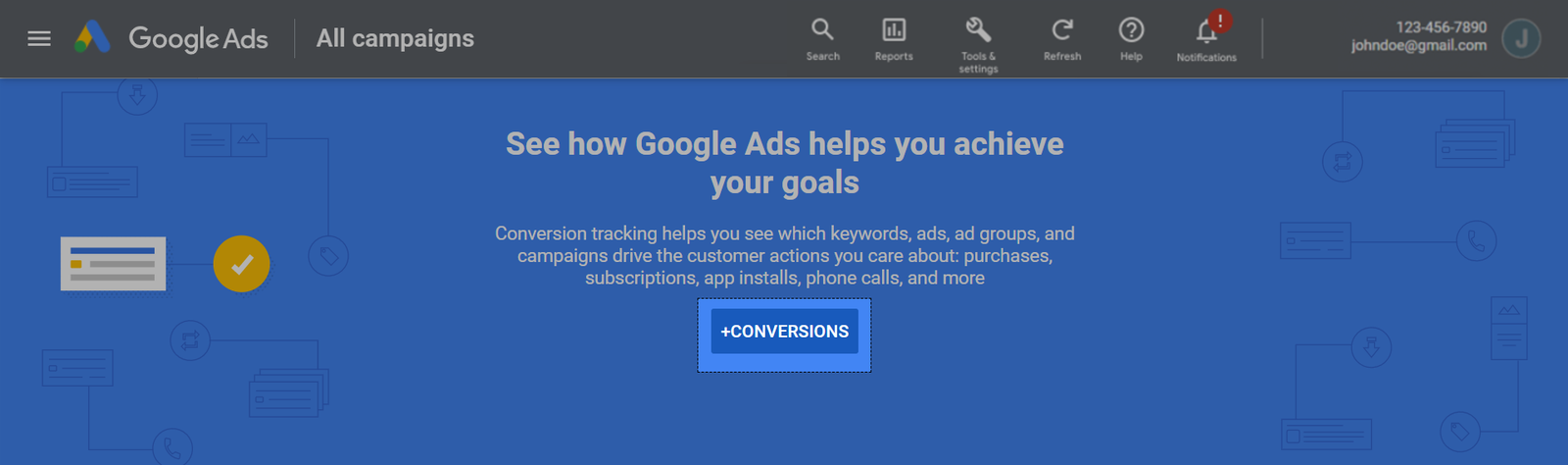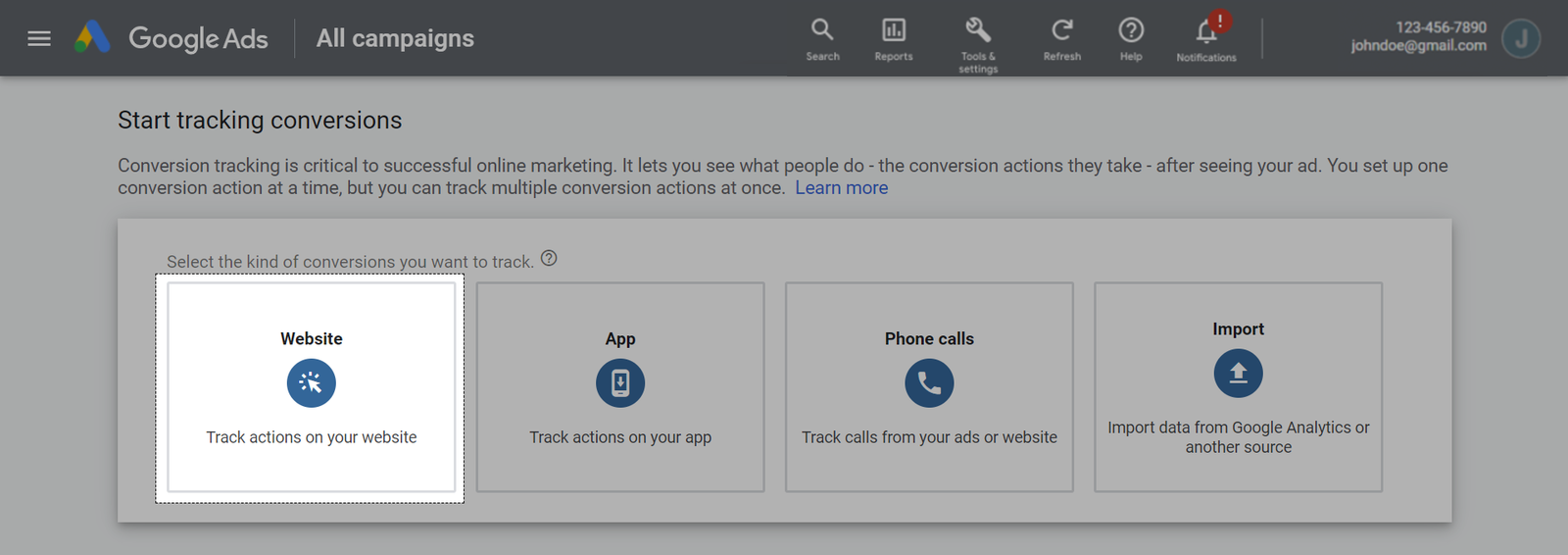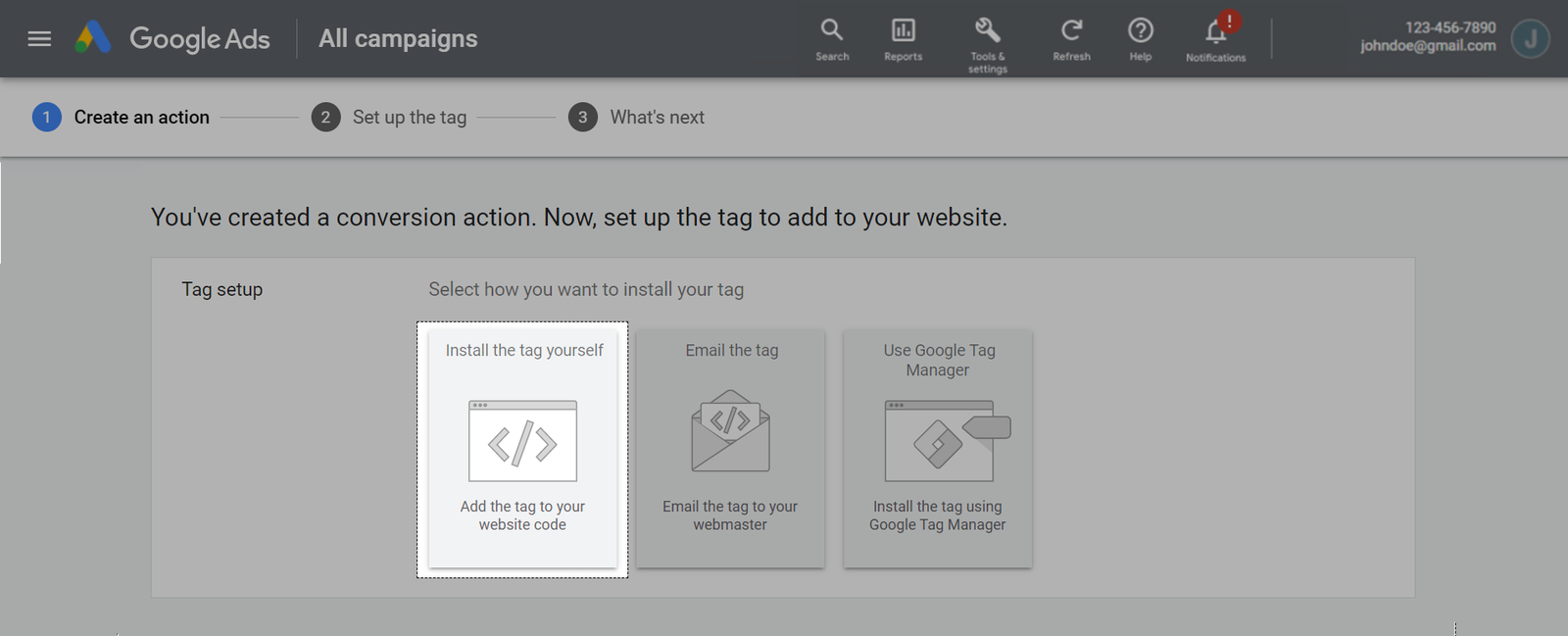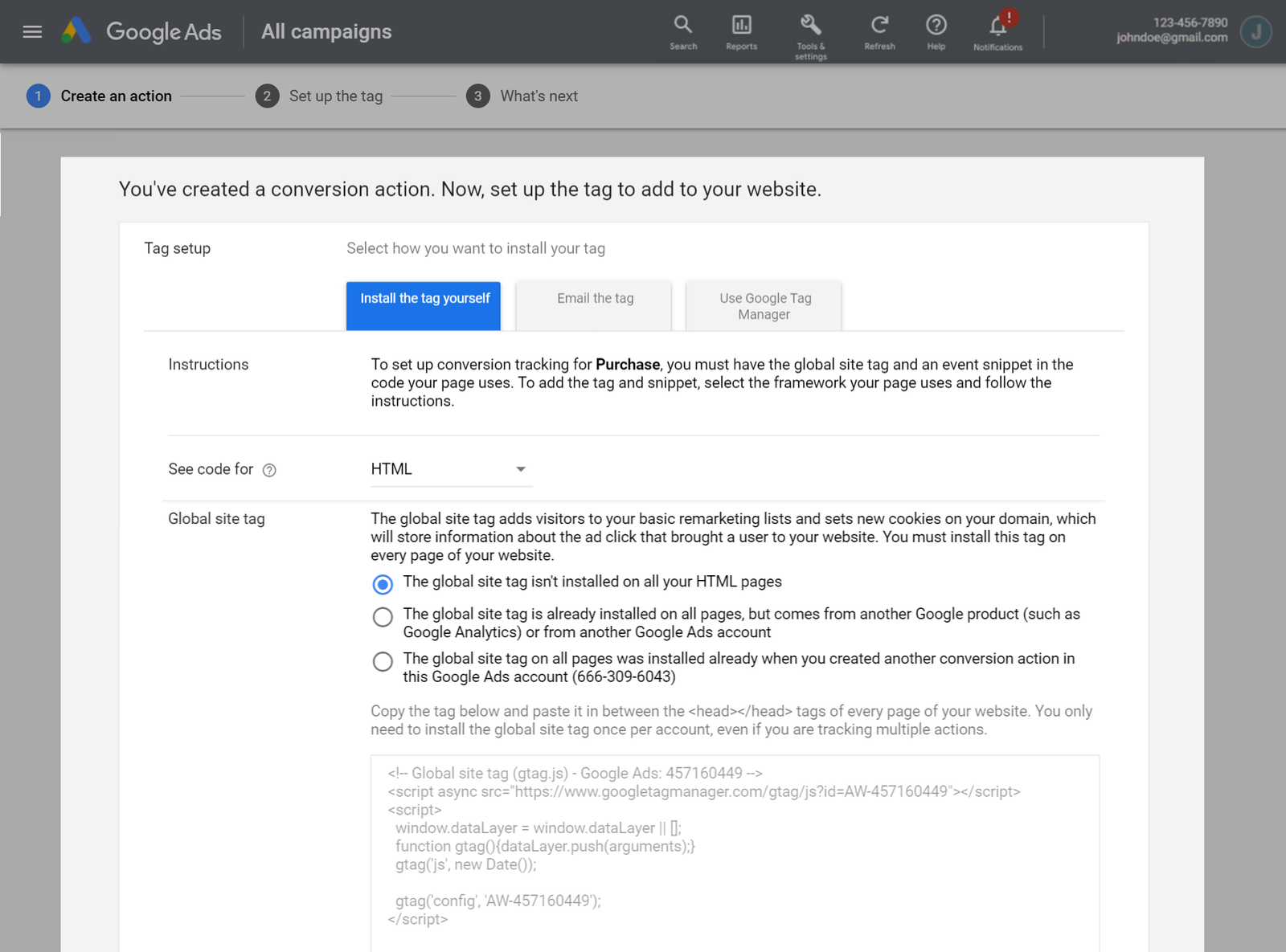跨境云站>>>应用插件>>>基础应用>>>营销推广>>>Google插件>>>Google Advertise配置
google advertise的配置
中文文档
关于google advertise 转化目标衡量的设置
Google Advertise 转化衡量
1.您需要登录您的google ads账号,进入
点击工具和设置,然后点击 转化,如上图
2.页面刷新后,点击新建转化操作
3.点击网站
4.输入网址并扫描
5.扫描后,拖到页面底部,点击 手动添加转化操作
6.填写信息
完成所有设置如下:
- 目标和行动优化:选择转化。例如,购买。
- 转换名称。
- 价值:每次转化使用不同的价值。
- 计数:此选项允许记录重复该操作两次的转化。
- 点击转化窗口:选择允许 Google 在访客点击广告后记录转化的最长时间,例如某些人点击广告,20 天后将转化。
- 参与观看转化时间范围:选择允许 Google 在访客观看至少 10 秒的可跳过插播广告或观看整个可跳过插播广告(如果短于 10 秒)后记录转化的最长时间秒。
- 浏览型转化窗口:选择允许 Google 识别观众与广告互动的最长时间。
- 归因模型:为您的广告选择搜索和购物网络转化的归因类型。
点击完成按钮
7.您可以根据需要,继续添加转化目标,fecify目前支持 购买,添加到购物车,开始结账 转化目标,您可以根据需要添加一个或者多个
添加完成后,你可以点击保存并继续按钮
8.点击查看事件代码段
您需要将每个目标逐次点击,将配置值复制出来,并对应好目标(可以找个文本保存起来)
譬如:
点击完成按钮即可
9.fecify后台配置
依次对应好,填写
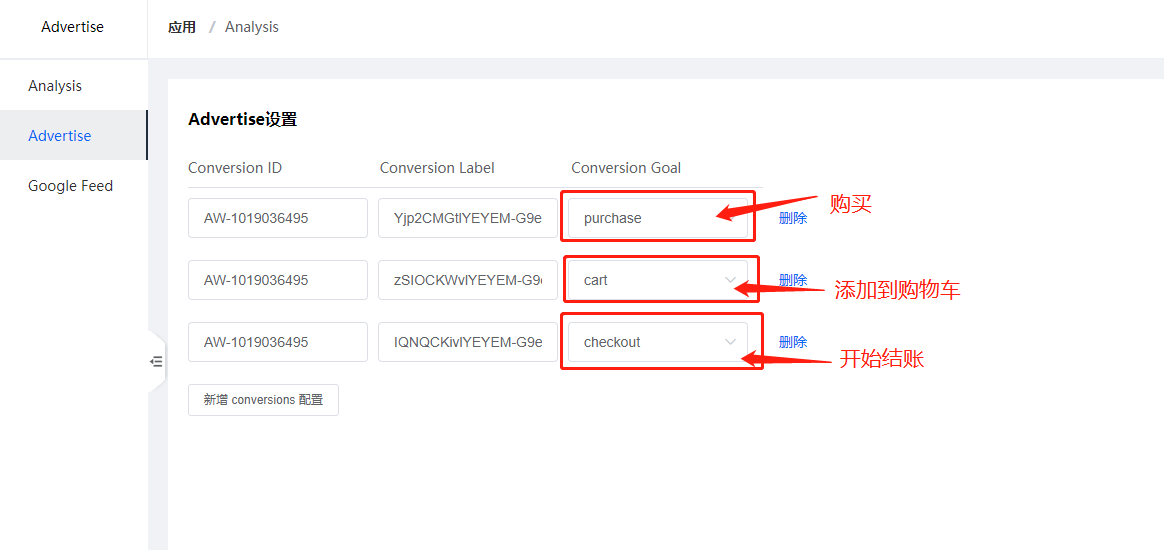
注意:
- 1.一定要对应好值
- 2.每个目标新建一个即可,不需要新建多个。
英文文档
When using Google Ads, you may want to see detailed analysis of your ads to see if visitors from the ad took any certain action or purchased anything. With ShopBase, you can track your customers’ buying behavior using Conversion ID and Conversion Label. The setup instructions below will work best with Purchase tracking.
A. Create conversion ID and conversion label from Google Ads
You need a Google Ads account to use this tracking feature. If you don’t already have one, please visit this link to sign up with Google Ads.
1.From Google Ads admin site, click Tools and Settings on the task bar. Then, click Measurement > Conversions.
2.Click + Conversion to add a new conversion.
3.Choose the Website conversion.
4.Finish all the settings as below:
- Goal and action optimization: Choose the conversion. For example, Purchase.
- Conversion name.
- Value: Use different values for each conversion.
- Count: This option allows to record conversions that repeat the action twice.
- Click-through conversion window: Choose the maximum period of time that allows Google to record a conversion after a guest clicks on the ads, for example some people click on the ad, 20 days later it will be converted.
- Engaged-view conversion window: Choose the maximum period of time that allows Google to record a conversion after a guest watches at least 10 seconds of a skippable in-stream ad, or watches the entire skippable in-stream ad if it is shorter than 10 seconds.
- View-through conversion window: Choose the maximum period of time that allows Google to recognize viewers’ interactions with the ad.
- Attribution model: Choose the attribution type for Search and Shopping Network conversions for your ad.
Click Create and continue.
5.Choose Tag setup: Install the tag yourself.
Choose Global site tag: The global site tag isn’t installed on all your HTML pages
Choose Event snippet: Page load.
As you can see from the above image, the conversion tracking code and conversion tracking label will appear in the “Event snippet” section, after “send_to”. Please copy it to use in later steps. The example in the above case is:
- Conversion ID: AW-457160449
- Conversion Label: M95LCO_02fwBEIHu_tkB
6.Click Next > Done to complete.
Google Ads will only count conversion if the customer makes a purchase after clicking on your Google ad link.
B.在云站添加配置
提供了3种目标:
- purchase
- checkout
- cart
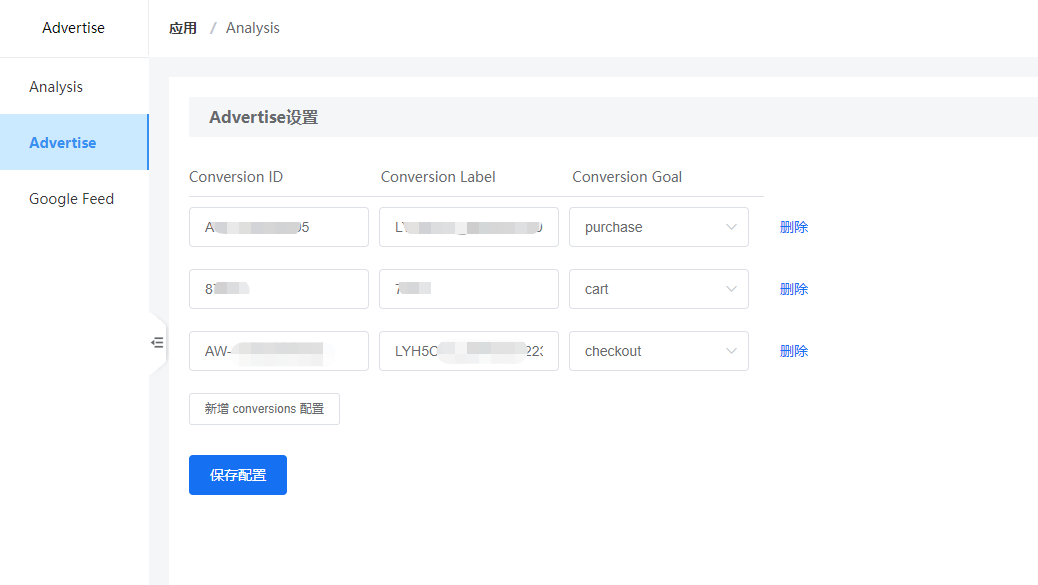
将上面步骤获取的Conversion ID和 Conversion Label填写进去,然后选择goal目标即可。